Share Bookmarks and Favorites Between Computers
Esther asks, "Is there a way to save my bookmarks/favorites (for web pages) so that I can see them on any computer I use?"
Google is currently the best solution provider when it comes to making your bookmarks portable. They have a Firefox plugin called Google Browser Sync that makes your bookmarks available on any machine with Firefox (and the plugin installed, of course). If you're using Internet Explorer, Google makes bookmarks available either by installing the Google Toolbar or by using the personalized Google Bookmarks service attached to a free Gmail account. I haven't found an application or service that I like for sharing bookmarks between versions of Internet Explorer. While I have expressed some reservations about the potential privacy concerns related to storing your bookmarks on Google's servers, the convenience is hard to ignore.
Google Bookmarks and Internet Explorer
If you want to use the same set of bookmarks across multiple computers using Internet Explorer, there are two ways to use Google Bookmarks. One way is to simply use http://www.google.com/bookmarks as your home page, which provides quick access to your bookmarks each time you open a new browser window. It includes a search box to search both your bookmarks and the Web, so you get the convenience of accessing your favorite sites and a search box all on one page.
The other advantage of Google Bookmarks is the option to sort bookmarks by adding keyword labels related to each bookmark. That way, as you add more bookmarks, you never have to remember why you bookmarked the site in the first place - your notes and labels help maintain relevance.
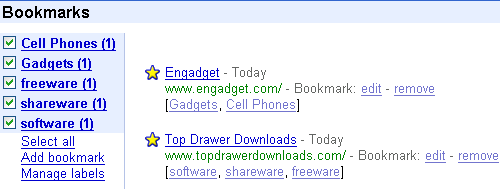
The other way to use Google Bookmarks is to install the Google Toolbar on your computer. The bookmarks are then available from the toolbar whenever you want to access them, no matter what page you are on.
Google Browser Sync and Firefox
The Google Browser Sync plugin makes your Bookmarks, Saved Passwords, Cookies and Browsing History available on any computer with both Firefox and the plugin installed. When you login, you'll have access to all these things from any computer. While this is great on one hand, I'm still leery of putting my personal information on somebody else's server. You can help protect your privacy by using the encryption feature, but I still would avoid storing things like bank information and passwords attached to places you spend money, just to be safe.
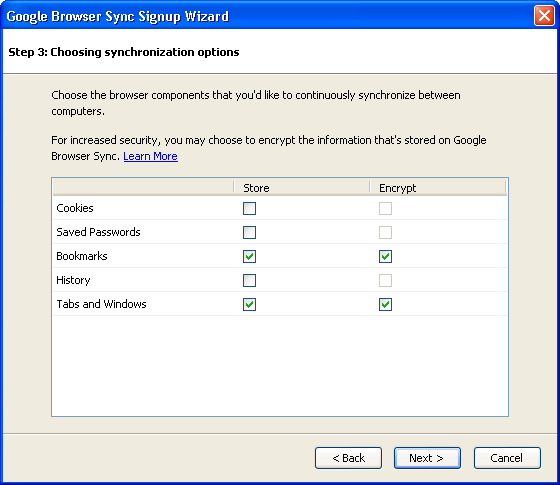
For some other ideas on sharing bookmarks between computers, Lifehacker has an interesting discussion on how to share bookmarks between IE and Firefox.