Video Editing Application to Convert MOV and AVI to Flash
Is there a simple video editing application to convert MOV or AVI files to Flash? Ideally, I'd like to have play control buttons for the Flash player and the HTML code to put the video on a Web page as well.
There are a couple of ways to get your video files from any of the common desktop formats like MOV, AVI and WMV to a more Web friendly playback format like Flash. One easy way to convert a video to Flash is to upload the file to one of the many free online hosting services. This gets the video in format you want, but you lose control over the file and possibly some of your rights in the process. Using a desktop application provides more control over the appearance of your final video and makes it easy to only convert the portion of a video file you need. I haven't found a free Flash conversion app I'm willing to recommend for Windows users, but Mac OS X users, have the option of using ffmpegX to convert video files to Flash with ease. Read on for Windows Flash conversion options.
Converting Movie Files with a Video Hosting Service
For the absolute simplest way to convert movie files to Flash, uploading your videos to a service like YouTube is the path of least resistance. Simply sign up for a free account, follow the onsite upload instructions and use the provided embed code to host the video on your own Website or blog. You won't incur any of the hassles of managing bandwidth for a popular video and you don't take up any space on your Web server in the process.
The risk in doing this is giving up some control over your video. By uploading your video to a site like YouTube, you are expected to comply with their terms of service. In some cases, like YouTube specifically, the video hosting service owns rights to your video. It's important to decide whether the ease of use is worth the tradeoffs before uploading your videos to a service.
Converting Movie Files with a Desktop Application
The app I use to convert movies to Flash is Flash Video Studio. It imports MOV, AVI, WMV, DivX, MPEG-4 AVI files, and a handful of other formats. Flash output is either as SWF or FLV depending on your preference. You can watermark videos with an animated graphic or image file. The playback buttons are customizable. Video effects like brightness and contrast correction, grayscale, motion blur and embossing add a number of creative options. Additional soundtrack audio is optional. Built-in FTP automatically uploads files to the Web after processing and you can batch convert files if you have many videos to convert at once.
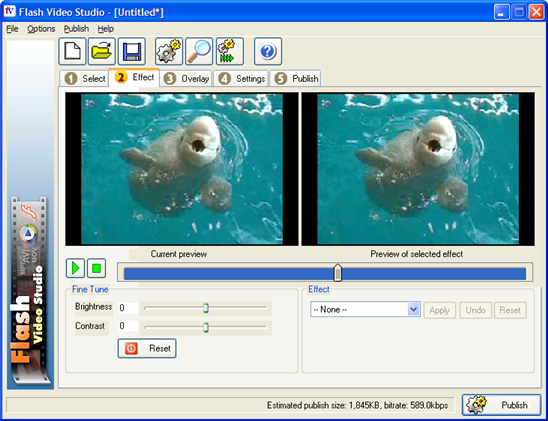
If you download the trial version of Flash Video Studio from this site, later registration helps support the free information provided here.
You can view a quick tutorial on how to convert a video with Flash Video Studio elsewhere on this site. The example shows converting an AVI, but the steps are the same for MOV and other formats.
As mentioned above, Mac OS X users should definitely check out ffmpegX as a great solution for converting many video formats to Flash.