How to convert AVI to Flash
How can I create a Flash movie for my blog?
There are a number of options for creating Flash movies for the Web, all with different prices and varying degrees of control over your content. The most expensive option is to use Macromedia's Flash application, which offers a maximum amount of control over output options for around $400, if you qualify for upgrade pricing. Unless you make money from these Flash movies, that's expensive. A second option is Sorensen Squeeze, which retails for around $120. Sorensen is well known for video compression efforts for a wide range of video formats. The option I currently recommend for most people is Flash Video Studio, because it's affordable at $49 and offers most of the options people require for displaying video online. Here's a quick demo of how I use Flash Video Studio to convert other video formats to Flash SWF files.
1. Locate the video you want to convert.
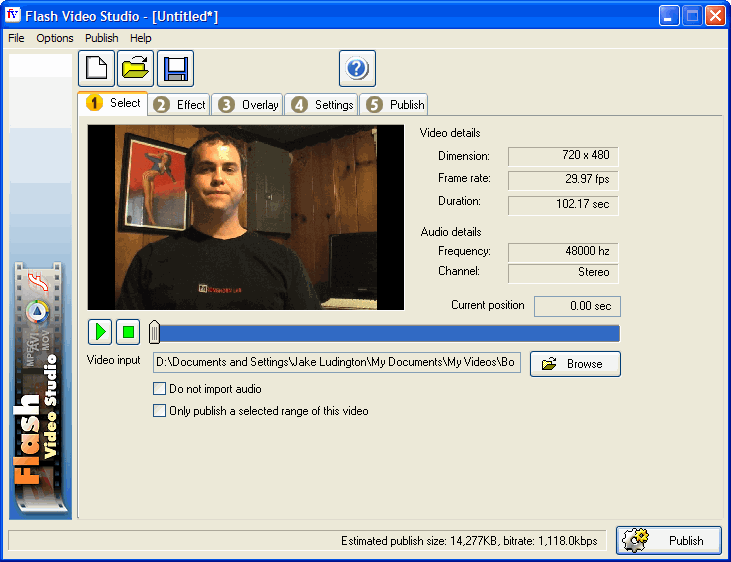
2. Apply any Effects you want to use for your movie. In general, I bypass this step, apply no effects because I already made all edits in my video editing application.
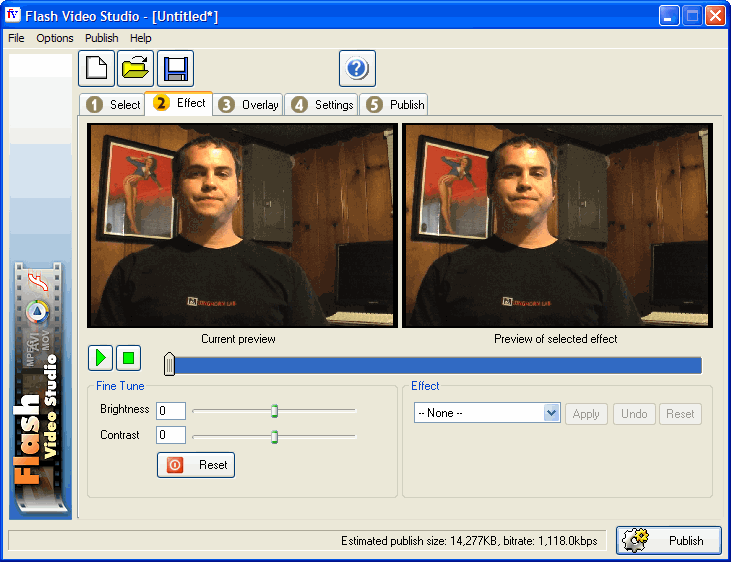
3. Add a watermark image or text to display on screen during video playback.
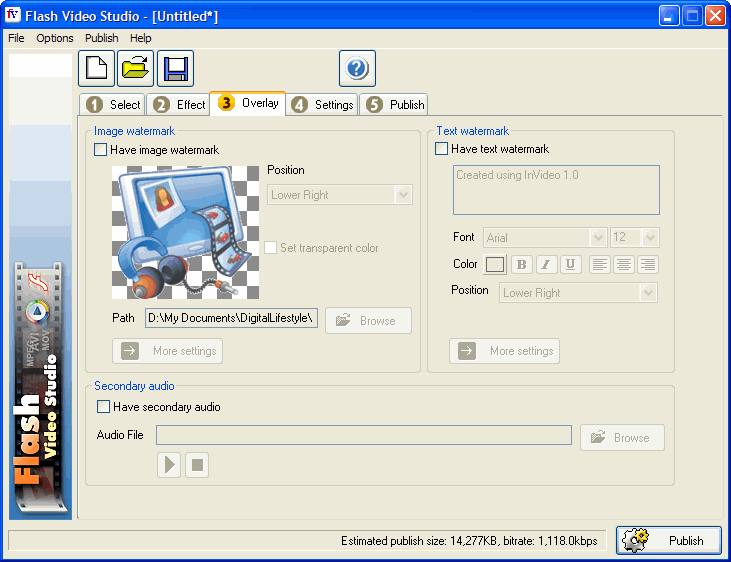
4. Set the audio and video quality and change the output dimensions. In most cases, I use Best for both audio and video. I generally change the dimensions of the video to 320x240 maintaining the aspect ratio.
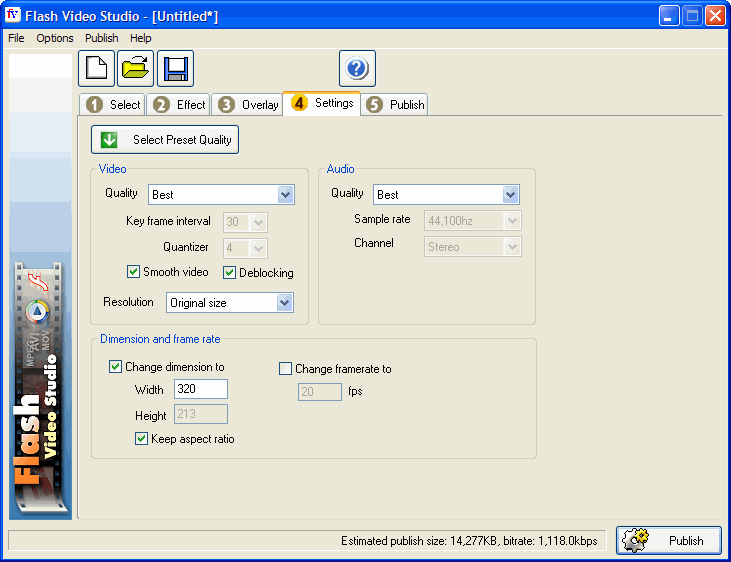
5. In publishing the video file, you select a name for the output file. Choose the playback controls for the video.
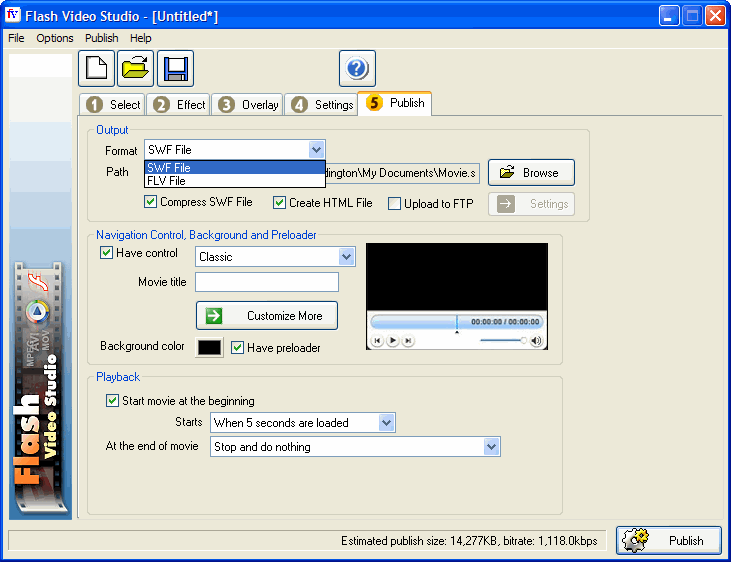
6. Also optionally upload the video file to your Website automatically by choosing the FTP option.
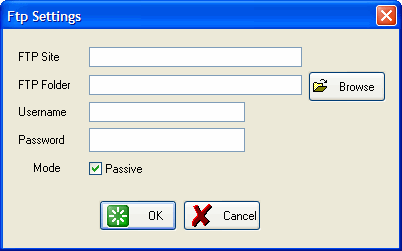
7. One additional option on the publish page is instead of simply stopping the video choose Stop and open a website to launch a specific page following video playback.
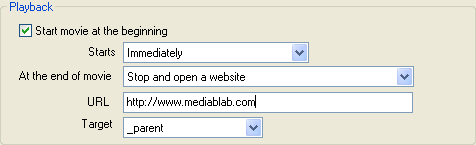
Flash Video Studio outputs both the Flash SWF file and the HTML code required to display it on your site.
Download a free trial of Flash Video Studio here.