Receiving A Podcast on a PC - Podcasting Part 2
Download and install the iPodder app for Windows.
Visit the iPodder.org Podcasts page to subscribe to content. At this point you'll need to copy and past a URL into the iPodder app.
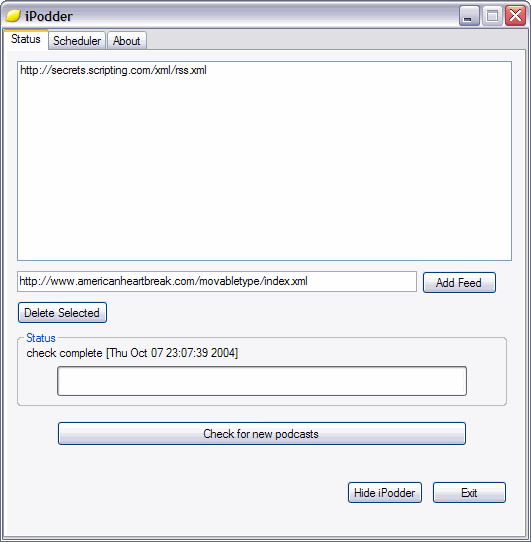 Click the Check for new podcasts button to automatically download newly subscribed content.
Click the Check for new podcasts button to automatically download newly subscribed content.
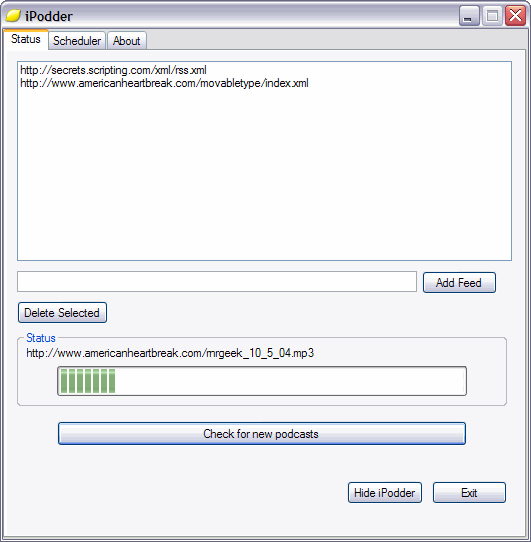 You can set iPodder to automatically check for new audio to automate the process. I set mine to check every 12 hours, because most of the sites aren't updating content more frequently and I'm too lazy to pick specific times.
You can set iPodder to automatically check for new audio to automate the process. I set mine to check every 12 hours, because most of the sites aren't updating content more frequently and I'm too lazy to pick specific times.
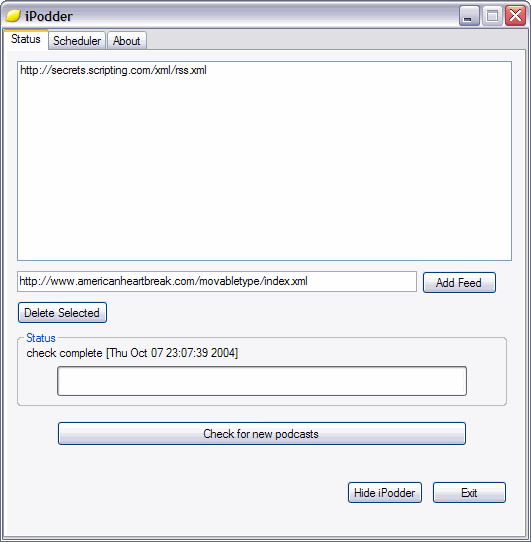 Click the Check for new podcasts button to automatically download newly subscribed content.
Click the Check for new podcasts button to automatically download newly subscribed content.
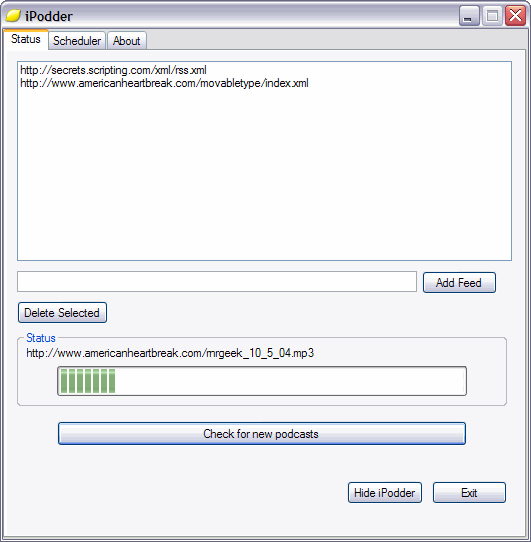 You can set iPodder to automatically check for new audio to automate the process. I set mine to check every 12 hours, because most of the sites aren't updating content more frequently and I'm too lazy to pick specific times.
You can set iPodder to automatically check for new audio to automate the process. I set mine to check every 12 hours, because most of the sites aren't updating content more frequently and I'm too lazy to pick specific times.
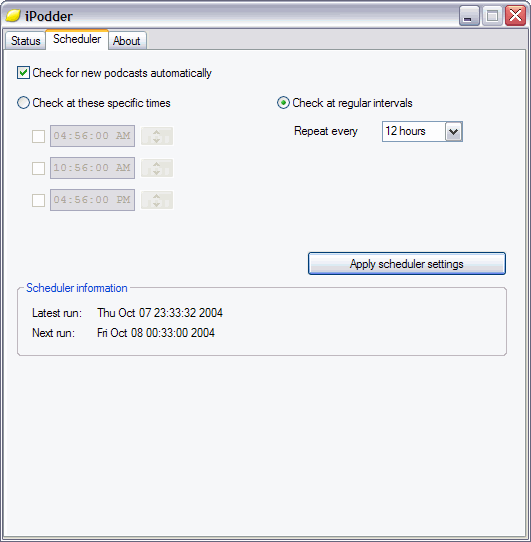
Until you want to subscribe to more channels, that's the last time you'll need to touch iPodder. Keep the app running in your system tray and it will dutifully download new programs as they are posted.