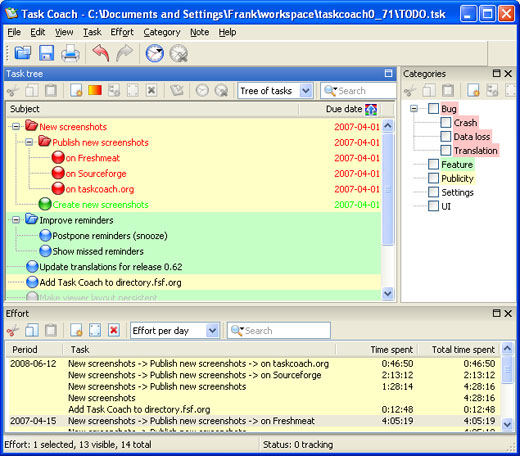Task Management with Task Coach
We all have tasks that accumulate throughout the day from work, family obligations, and life. Keeping tasks organized can help prevent that feeling of life slipping into an unmanagable chaos. Enter Task Coach, a desktop task manager for Windows, Mac OS X, and Linux. With Task Coach, you cna create, edit, and delete tasks and subtasks. Each task can have as much or as little detail as you need to get it on your list and stop worry about whether you will remember to do it. Entering tasks can be as easy as dragging an email message into the Task Coach task viewer, which saves time in typing things more than once. Grouping tasks makes it possible to segment your responsibilities into the various buckets that make up your life.
Beyond simple task creation, Task Coach has a number of handy features to provide a complete picture of your projects. Attachments tied to tasks provide more detail than you might get from a simple note. Task status is dependent on subtasks, so if you have a big project, you can easily break it into smaller parts and keep track of overall progress. For work projects, Task Coach includes time tracking and budgeting, making it easier to be sure you are staying on schedule and under budget. If you move computers frequently, there's a mobile version of Task Coach that runs from a thumb drive. ScheduleWorld can act as a synchronization tool to keep your tasks in sync across a network.