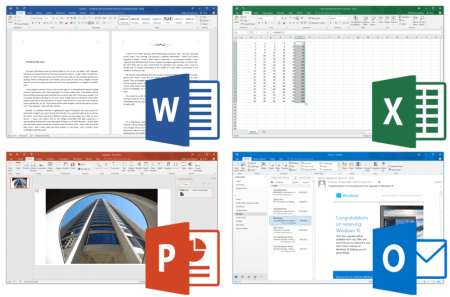“I want to connect 2 external monitors to my laptop, but it only has one video port. Is there some kind of add-on I can get to connect a second monitor”
There’s plenty of evidence to indicate that using two screens are more effective than one; at least up to a certain point. There’s also a strong indication that those two monitors need to be the same size, since your visual receptors appear to get confused by screens of different sizes.
A Utah study indicates that using two 20-inch monitors allowed people to complete tasks 44% faster than using a single 18-inch monitor, making a pair of 20-inch screens from Dell for under $600 sound like a steal. Since many people I know have switched to using a laptop as their primary machine no matter where they are, the trick of using two monitors (at least when docked) can be crucial.
The trick I use for connecting 2 external monitors to my own laptop is to connect one to the external video port on my laptop and a second monitor gets connected to a DisplayLink adapter. The adapter connects via USB allowing you to extend your desktop to another screen. They are sold under a variety of brand names which makes the adapters a little tricky to track down, but a quick search of Amazon turns up several options that are basically the same thing under several different names. At the moment, a brand called WAVLINK appears to be one of the more popular choices.

The adapter pictured here supports two monitors with DisplayPort or HDMI connections at resolutions of 5120×1440 or 4096×2160.
Choosing the Right Monitor Adapter
The key thing you want to look for in connecting your laptop to multiple monitors is making sure the adapter you choose can support the maximum resolution of your monitor. A number of monitors now support 5K or 5120 × 2880 resolution. Not all adapters support this resolution. If you don’t have 5k monitors, you may be able to choose a 4k monitor adapter with support for resolutions up to 3840 × 2160.
A few monitor manufacturers have started including DisplayLink technology directly in the monitor. HP and ASUS are to brands that have several of these options. What this means is that you can plug the monitor in directly via USB to your laptop and achieve the full resolution without any additional hardware required.