The Digital Lifestyle Guide to Windows XP Security
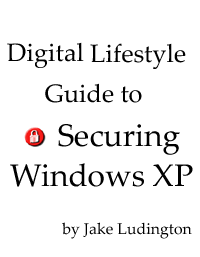 Order your copy today ! |
Securing your computer is more important than ever!
- Stop the Blaster Worm by patching Windows XP security holes. This guide shows you how to find security holes and how to close them.
- Keep your banking and personal data safe from hackers. Learn about encryption and security measures to help maintain your PRIVACY.
- Emerging technologies expose your computer to new threats. This guide provides the protection you need.
Use FREE Tools to:
- Protect your computer from hackers
- Find and Eliminate Security Holes
- Block Viruses
- Password Protect your Internet Sign Ons
- Generate Strong Passwords
- Remove Spyware
- And More...
How do you keep your data safe?
Is your security plan the assumption, "it can't happen to me?"What is your backup strategy?
How will you recover if someone steals or damages your personal data?
Learn simple steps to secure your system.
From closing security holes, to using firewalls and anti-virus software, to securing your wireless network, to planning a backup strategy, this guide covers the details you need to keep your information safe from the dangers that lurking outside the safety of your home computer.
- Avoid tricks aimed at stealing your sensitive data.
- Keep companies from spying on you.
- Plan for the worst, using proven security strategies.
- Keep your system up-to-date and safe from the latest Internet nasties.
Download the Digital Lifestyle Guide to Securing Windows XP
Sleep easier, knowing your computer is ready!
AccountLogon
One password is all you'll ever need to remember again. One master password protects your Internet passwords behind 448-bit encryption (stronger than the encryption used by most banks). One click will launch a Web page, take you to the site, and log you in without ever exposing your password. Convenient categories keep your login information organized easy password management. [Download AccountLogon]
AI RoboForm
AI RoboForm is a password manager and one-click Web form filler with some serious Artificial Intelligence inside. Save password info from login form.
Auto fill password info to login form. Automatic login to online accounts. Fill long online forms from Identities. Save "offline passwords" to Safenotes. Generate Secure Random Passwords. Encrypt passwords using 3-DES. All personal info is securely stored on your computer only. Put passwords on USB KeyChain for extra security. Sync your passwords and safenotes to a Palm. Backup & Restore, even Print passwords. [Download AI RoboForm]