Speeding Up Windows Delete
Al writes, When I right-click and choose Delete to eliminate a file, it currently takes 30+ seconds to do it. Do you know how to fix this?
The Windows delete behavior varies slightly depending on the way you have your Recycle Bin configured. The default behavior is reserve 10% of your hard drive for the Recycle Bin, with a Delete of any kind moving files into the Recycle bin, which makes the files appear deleted from Windows but doesn't actually eliminate them from your hard drive. If you infrequently empty your hard drive, this can amount to a fairly sizeable section of files on your hard drive being deleted but not actually gone.
Letting files build up in the Recycle Bin is the major contributing factor to slowing down the delete operation. When Windows gets close to the maximum available space for files in the Recycle Bin, it removes older files from the Recycle Bin to make room for the new files. When this happens, you're waiting longer for Windows to first remove one or more files from the Recycle Bin before transferring the file you just deleted into the Recycle Bin.
You can avoid this in one of two ways. Emptying your Recycle Bin regularly keeps the space free leaving plenty of room for newly deleted files. The second option is change your Recycle Bin preferences to automatically delete files when instead of moving them to the Recycle Bin. To change the Recycle Bin preferences, right-click the Recycle Bin and choose Properties. Check the box next to, Do not move files to Recycle Bin. Remove files immediately when deleted.
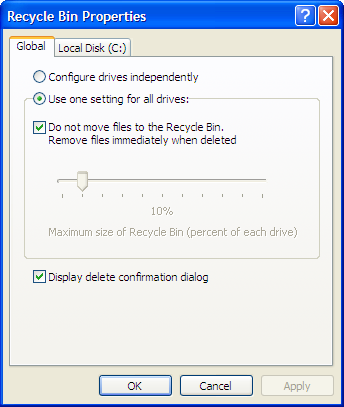
Another thing that can slow down all disk operations on your computer is having a full hard drive. Windows operates best when you keep at least 20% of the drive's total capacity as free space. In other words, if you have a 100GB hard drive, you should never use more than 80GB of the space for best performance of Windows. When you get into the range of 5-10% of the drive's free space available, disk operations like moving files to the Recycle Bin start to get encumbered by the lack of space and performance suffers.