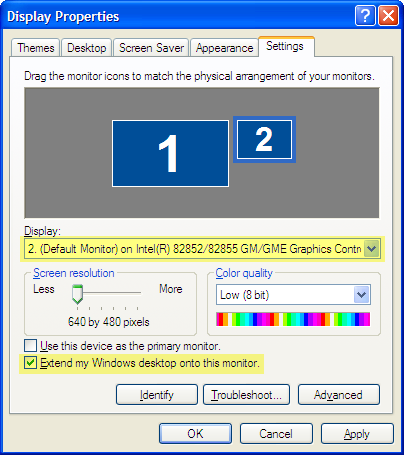Using Two Monitors
E writes, How does one add additional monitors, to watch/use different computer functions? I have a brand new 15" LCD sitting in a closet that I would like to make use of.
Windows XP makes adding a second monitor relatively easy, as long as you have a video card with support for two monitors. How much you spend on the new card is entirely up to how long you want to be able to use the card into the future. Depending on where you shop, dual monitor video cards are available for as little as $50. The downside to these budget-priced cards is lack of compatibility with some of the upcoming video features in Windows Vista, creating a very short window for ongoing useful life of the card.
Prices start going up if you want to future proof the video card with some of the common place features in both monitor and video card setups. More Video RAM on the card translates to a higher price point, with either 256 or 512 MB recommended over the 64MB common to existing video cards. Dual DVI inputs, common to most of the mid-to-high-end monitors on the market also increase the price of the card you consider. The other big consideration is which type of slot your computer uses for video. Most motherboards manufactured in the last three years use AGP slots for video, with older models relying on PCI. Newer motherboards are shifting away from AGP to support the newer PCI Express slots.
Before buying a card:
- Look at the connector type for your montiors (VGA or DVI)
- Determine how much video memory you want
- Make sure you know which slot your computer uses for video
If your computer currently uses a video card on the motherboard slot, buying a new card likely offers the advantage of freeing up some of your system memory. Most on-board video cards share memory with the CPU.
Adding a second screen to your laptop
Dualview support can add a second screen by connecting a monitor to the external video port on the laptop. With the monitor connected to your laptop, open the Display Properties by right-clicking your desktop and choosing Properties. Click on the Settings tab and choose the external monitor from the Display dropdown menu. Check the box next to Extend my Windows desktop onto this monitor and click OK.