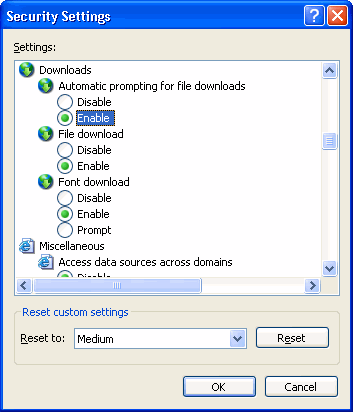Disable IE Download Warning
Chuck writes, I'm running Windows XP Pro and using Internet Explorer 6. When I try to download something I get a message about (50% of the time) do I want to okay the download and there is a new toolbar message at the top of the browser window that I have to right click and tell it to do the download. Is there some setting in IE 6 that I need to change?
This behavior was added in the Service Pack 2 update to Windows XP to help add a layer of security to the browser. In theory it helps prevent the drive-by download scenario common to spyware that attempts to install without your permission. For those of us who are careful to avoid dangerous downloads, the feature adds a certain level of annoyance to the browsing experience. If you feel comfortable in disabling this feature, IE offers a way to override the warning.
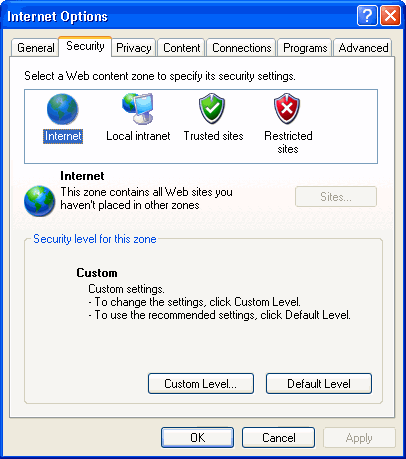
Click on the Custom Level button. Locate Downloads in the list and the Automatic prompting for file downloads. This is set to Disable by default. Switch the setting to Enable to stop receiving the Information Bar warning in IE. Click OK and click OK to close Internet Options. All future downloads will start automatically instead of presenting the Information Bar warning message.