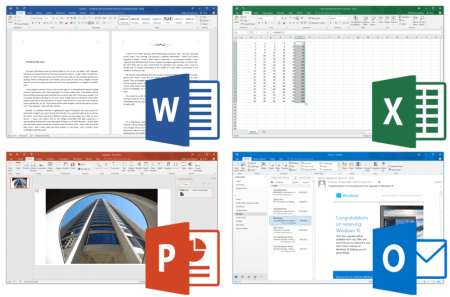Every time I launch my browser the window is off-screen. I can’t move it because I can’t see it. How can I move a window from off-screen back to where I can see it again?
Hidden windows open outside the viewing area of your screen can be infuriating if you don’t know how to fix it. I once had my email program launching off-screen and thought it might drive me nuts. Fortunately, there’s an easy solution to get your window back on screen with a couple of quick keyboard commands.
Follow the steps below to learn how to move a window that is off screen. These same steps will work for to move any app back on screen again.
The first thing you want to do is shift right-click the taskbar button for the off-screen window. If you don’t hold down the shift key, you will see shortcuts for the app you are trying to move. Choose the Move command from the menu of choices.

This turns your mouse pointer into the move cursor which looks like a plus sign with an arrow on each tip like the image below.

Tap any of the 4 directional arrows on your keyboard, which locks your mouse pointer to the title bar of the window. Without clicking on a mouse button, drag the window until it is back on your screen. Once you have the window where you want it, left click to keep the window on screen.
Other ways to move a window back on screen
Another option for moving windows back on the screen is to view all open windows at the same time. You can do this by pressing the Windows key and then tapping the Tab button on your keyboard. You will have a tile view of everything open. At this point, right click the window you want to bring to the screen and choose either Snap Left or Snap Right from the menu.
Now you know how to move a hidden window back to a viewable position.