Windows Vista Sound Recorder
One interesting thing I learned recently about Vista is Sound Recorder finally supports unlimited record times. This means you can theoretically record as much audio as your hard drive will hold without ever downloading an additional app. For podcasting, this becomes interesting because the barrier to entry for the recording side of the equation is reduced to zero because there's only one button.
My laptop's Intel chipset either doesn't have the right drivers or is simply too weak to support the Vista glass, so you'll have to pardon the scrap metal skin on the screen shots, but you'll get the idea.
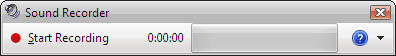
You can stop recording when finished, which pops the save dialog.
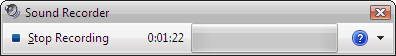
You're limited to WMA for the save format, which outputs a 96kbps file. Good enough for virtually any audio application, but requiring a conversion if you want to have iPod owners listen to your recording. Notice the built-in option to add tags right in sound recorder. This is one feature nicely done. I can specify Artist, Album, Title, Genre and additional tags right in the context of saving, which is something poorly handled in most other apps.
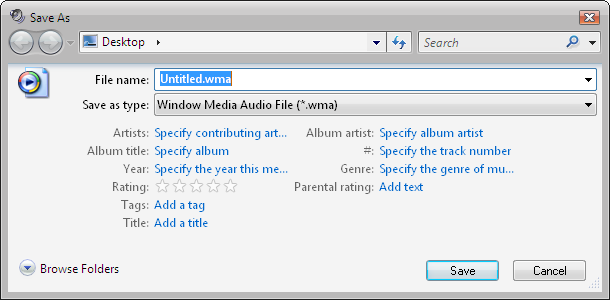
After playing around with the interface trying to find any additional features, a nice surprise came after I closed the save dialog without saving. The Stop button turned into a Resume button, meaning I could pickup where I left off in recording.
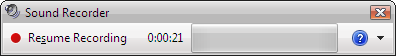
Obviously, Sound Recorder has plenty of shortcomings. You can't re-open files from the Sound Recorder interface. There's no way to edit files in Sound Recorder, although you can open them in Windows Movie Maker, which means there's a simple editing interface onboard too. Still this is an interesting way to introduce people to the idea of recording without needing anything special to download or install, which is something Windows XP lacks in a big way.