iPod Hard Drive with no iTunes Installed
George writes, Hi, I'm a guitar teacher in Atlanta. Some of my students have iPods and want to use them to take home files. I don't have an iPod myself, so I don't want to burden my laptop with iTunes (oink!). Your article on [Using an iPod as a hard drive] doesn't mention it, but I saw in another website that you need to enable the iPod to act as a hard drive, from inside iTunes. Is there another way to do this without iTunes? What exactly does this enablement do?
As long as the Enable Disk Use feature is checked in iTunes on your student's computer at home, the iPod should automatically mount as a drive on any computer, including one without iTunes installed. With this enabled, you can browse the contents of the iPod, create a folder for your class materials, and copy files into that folder, just like you would any other hard drive connected to a Windows computer. Any of your students wanting to transfer files onto their iPod this way simply need to make sure they've enabled disk use at home via Edit > Preferences > iPod.
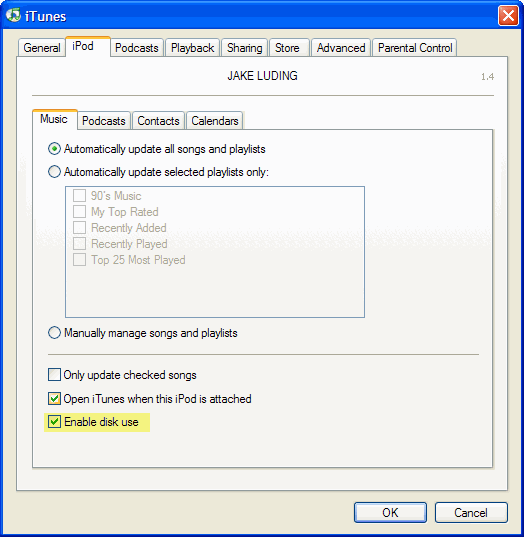
These files won't show up in the iPod music library, so if you are copying songs they would have to manually add them to their iTunes library by first copying the audio files to their hard drive and then adding them to iTunes. For other file types, like documents, the students simply copy the files over to their hard drive after connecting their iPod to their home PC.
A caveat to this is the Enable Disk Use feature in the iPod Preferences requires you to manually disconnect the iPod from your computer, because the drive must be un-mounted from the operating system as well as disconnecting it from iTunes.
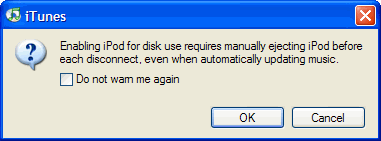
It's also possible to use an iPod with Windows Media Player, bypassing all the iTunes stuff while still having all the advantages of using your iPod as a hard drive. I don't necessarily recommend this, but it's an additional option.