Update Windows XP with SP2
http://www.microsoft.com/protect
Windows XP SP2 is finally a reality. After months of beta testing and release candidates, the finishing touches are complete on the most significant security overhaul in Windows history. While I've already seen several recommendations to wait just a bit longer before attempting to install SP2 (just in case something goes wrong), I can say with some confidence that SP2 is running smoothly on two systems in my house. In fact, I've survived both release candidates with no issues since installing the first version in April. If Windows XP is your operating system, run don't walk to the nearest download opportunity.
I realize many of you reading this are still using Windows 98 or Windows 2000. Honestly, with this service pack release, you are quickly running out of reasons not to upgrade. XP already offers insanely improved memory management and stability over Win98. XP is inherently better for handling video and photos, than either predecessor. Despite the bad press Microsoft gets on a regular basis, XP is more secure than previous versions of Windows, even before this release. XP SP2, tightens the security belt and offers an intuitively unified security experience.
Microsoft makes it easy for Windows XP Home users to get switched over, and offers a free one-year subscription to Computer Associates anti virus in addition to helping configure your system with the latest service pack. Just visit the protection center and follow the instructions to be on your way to better security. XP Professional users require some manual intervention and may not have access to the update until things are fully launched later in the month. A few geeks have taken it upon themselves to help Microsoft distribute the update through the P2P client BitTorrent or you could get it burned to CD by someone with an MSDN subscription.
What differences will you notice in SP2?
The first difference you notice appears immediately following the install and reboot. Windows XP prompts you to either turn on Automatic Updates or choose to monitor them automatically. If you provide support to friends and relatives who always seem to get hit with the latest exploit, install Windows XP SP2 and turn this on. Maybe you don't trust Microsoft to Automatically install files on your own system, but I guarantee the headaches this feature will eliminate by automating newbie updates will more than pay for itself because in addition to Critical Updates, Automatic Update now installs Security Patches as they become available.
My personal experience with this feature is quite good. I'm using a setting between full automation and manual updates, allowing XP to automatically download the updates, but prompting me to install them. This provides the immediacy of getting the latest updates, while maintaining flexibility to read what the security experts have to say about the update. Keep in mind, Microsoft does extensive testing on this stuff internally before releasing it, so the auto updates are generally safe for your system when they reach the update queue. Another part of this feature sets updates to install when Windows shuts down. This is useful because your computing experience isn't interrupted by updates while you are working.
Windows Security Center
 The next big change to XP is the addition of the Windows Security Center, which provides quick access to Firewall, Antivirus, and Automatic Update configuration. You can find the Windows Security Center in the Control Panel. By default the Firewall setting informs you of the status for Windows Firewall. If you use a third-party product like McAfee Personal Firewall, the Security Center offers status information for the third-party product too.
The next big change to XP is the addition of the Windows Security Center, which provides quick access to Firewall, Antivirus, and Automatic Update configuration. You can find the Windows Security Center in the Control Panel. By default the Firewall setting informs you of the status for Windows Firewall. If you use a third-party product like McAfee Personal Firewall, the Security Center offers status information for the third-party product too.
Windows Security Center provides visual cues in the control panel and by using a system tray icon to update you on status reports. A shield appears when XP needs to provide information. The shield, which is generally multicolored, turns red when an alarm situation exists (like a lack of antivirus protection). A yellow shield informs of new updates available for download.
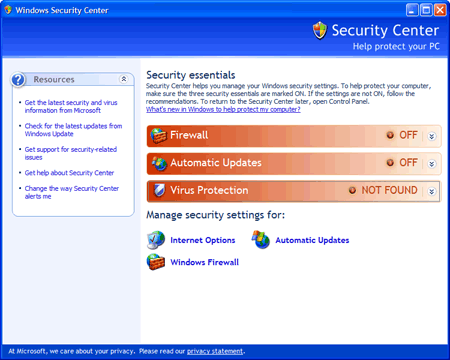
Windows Firewall
Not only does Security Center provide better access to the Windows Firewall; it's finally easier to configure. At the most basic level, the firewall is either on or off. An exception list provides a convenient way to specify which applications get to pass data through the firewall. I'm still not convinced this feature goes far enough in offering protection. I'm using the Personal Firewall Plus version included in my MSN Premium subscription. By visiting the official Microsoft Protect site, you can get a free one year subscription to eTrust EZArmor firewall and antivirus combo suite.
Internet Explorer
A Manage Add-ons option is now available from the Tools menu. This feature provides a list of current Browser Helper Objects installed on the system, including the ability to disable any unwanted helpers. All helpers are not created equal. For instance, the Google Toolbar is a useful helper providing quick access to Google. Some of the drive-by spyware apps are also considered browser helpers.
SP2 prevents the old browser trick of hiding the toolbar off screen, preventing malware installers and pop-up annoyers from playing common sneaky tricks. In addition to the Always Trust a Publisher option for ActiveX controls, users now may choose a Never Trust a Publisher option.
Now that everyone on the planet already owns a pop-up blocker, IE finally offers a built-in solution. I will say the IE implementation is better than some I've used, effectively stopping pop-ups, while allowing uses to access pop-ups on sites where they are useful. Detailed information about a pop-up is available at the top of the browser window, just under the toolbar.
Outlook Express
Outlook Express blocks download of images automatically, just like Outlook 2003. This should cut down on the shenanigans of spammers looking for real e-mail addresses by stopping Web bugs, which are often blank images which send information back to the sending server before downloading the contents of an HTML message. Of course this also means pictures will appear as red X's instead of displaying neat layouts in your mail client.
An Attachment Manager feature attempts to reduce the danger of unknown attachments. The feature labels certain attachments as unsafe and effectively rewrites them to render the attachments useless in most cases. While this sounds like a headache, in the majority of cases, it should help cut down on the number of virus infections perpetrated by stupid users who can't be bothered to realize the person sending the message does not in fact love them.
Other System Changes
Windows Media Player 9, complete with security patches released since its official debut is bundled in this release. Buffer overrun protection is enhanced through a recompiling of many operating system components. Even more subtle changes to the core of the operating system provide an effective overhaul which should further improve system stability and increase your security while connecting to the Internet. No system is 100% secure, but all these changes take Windows XP several important steps closer to a safe computing environment. For more details, visit the official Microsoft Protect Your PC site.