Firefox and Safari Toolbar Shortcuts
The Bookmarks Toolbar Folder in Firefox and the corresponding Bookmarks Bar in Safari can provide a quick shortcut to commonly-accessed bookmarks, instead of scrolling down through sometimes many dozen (or hundreds, in my case, but no--I'm not really that disorganized...) bookmarks in search of your financial page or family homepage. When bookmarking a site, it goes into a long list, accessed through the Bookmarks menu. When bookmarking a site, a menu asks you where you'd like to save it. The default location is in the Bookmarks menu, but this window contains a pull-down menu in which "Bookmarks Toolbar" is an option.
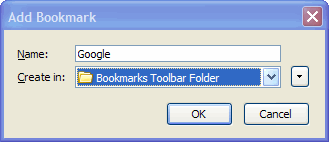
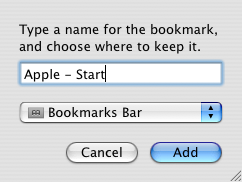
This saves the bookmark in a slim bar below the address bar (http://www.yaddayadda.com.etc) as a 1-click button to take you right to the site you need. I keep my financial bookmarks, theater movie listing sites and search engines loaded up in mine.
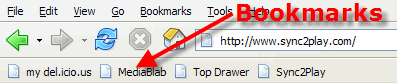

You can even rename them, so instead of a long, convoluted name specified by the site, you can just rename it "Visa" or "Homepage." To do that in Safari, right-click (or Ctrl-click, for one-button users), select "Edit Name" and you now have a 1-button shortcut to a commonly-used link. Saves time and frustration, both valuable commodities in the often-convoluted digital world. [Britt Godwin]