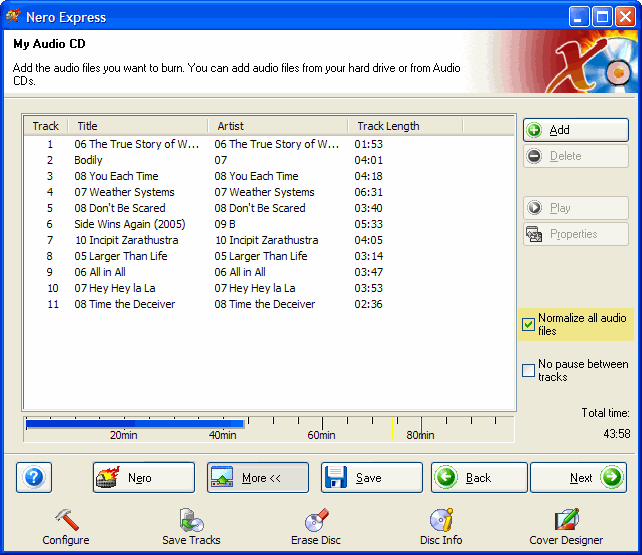Equalize CD Audio Levels
Jeff writes, I often make compilation CDs from the CDs I purchase that are done by a wide variety of artists in many genres. Invariably there are some that are mastered at higher sound levels than others. When creating these compilations, the varying sound levels require me to raise or lower the volume between songs or groups of songs during playback. Is there any CD-Burning application that can equalize the sound levels in such a customized CD? It would be important for such a program to perform this task with as little distortion as possible.
Sound levels between tracks by various artists often vary wildly. Radio stations solve this problem by compressing the heck out their audio before pushing it out for playback. There are many ways to solve this problem when you create your own CDs. Most apps like Easy Media Creator and Nero include a tool to normalize audio levels during the burn process. There's also an app I prefer over all others.
MP3Gain is my personal favorite app for normalizing volume levels between audio files. It's the only app I'm aware of that guarantees not to mess with the audio file if you decide you want to revert back at some point in the future. Using MP3Gain instead of a built-in burning solution adds an extra step to the burn process, but the results are outstanding. The app analyses each file and provides details about the current volume as well as what is required for the optimized volume. Batches any combination of files and specifically optimize those files with MP3Gain. After optimizing the sound on the files, import them into your favorite burning app and you're set. There's also a version of MP3Gain for Mac users.

If you prefer to use an onboard solution in one your burning app, look for file normalization in the burn settings. Ahead's Nero Express includes a checkbox right next to the track listing window (pictured below). For some reason the standard Nero Burning ROM hides this feature from view. Easy Media Creator also includes a similar option. Mac users can find this feature in Toast and iTunes.