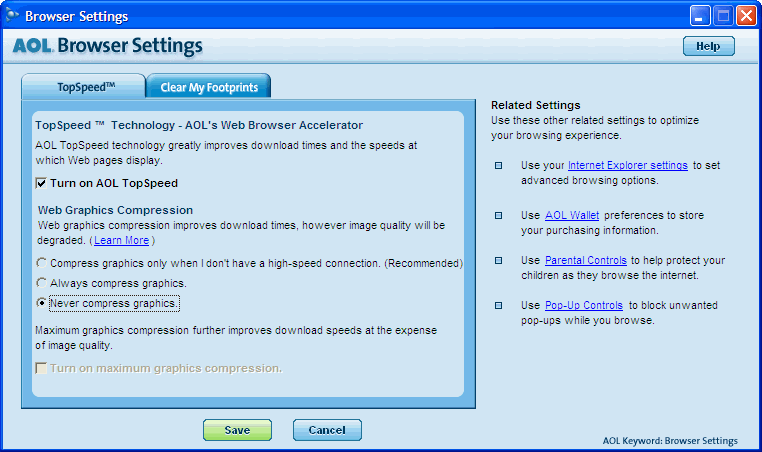AOL TopSpeed ART Files
Keith says, "I have been using AOL for awhile now and all of a sudden any pictures I save save to an ART file even if I save it as a bitmap. Explorer will open the files but it takes 3 extra clicks and most of my picture programs won't open them until I turn them into bitmap or JPEG. Any idea as to what setting changed or is this something new with AOL 9.0?"
AOL started including compressed graphics as an option a few versions ago. The ART file type you describe here is part of that compressed graphics process. GIF and JPEG image formats are already compressed and AOL elects to further compress the files to speed page load times through their dial-up service. The files come in from the Website you request them from and are automatically converted to AOL's ART format to conserve bandwidth, so while they may in fact be JPG or GIF images, what you get on your computer is the ART file. This compressed graphics option is rolled into their TopSpeed technology. Upgrading to America Online 9.0 turns on TopSpeed by default, including the compressed graphics if you are on dial-up. Fortunately, you can turn this setting off.
Click on the Settings button in the AOL toolbar or choose Safety > Settings from the menu. Scroll down to the W section of Settings Main and click Web [Internet] Options. On the TopSpeed tab, either uncheck the box next to Turn on AOL TopSpeed or change the radio button to Never compress graphics as illustrated below.