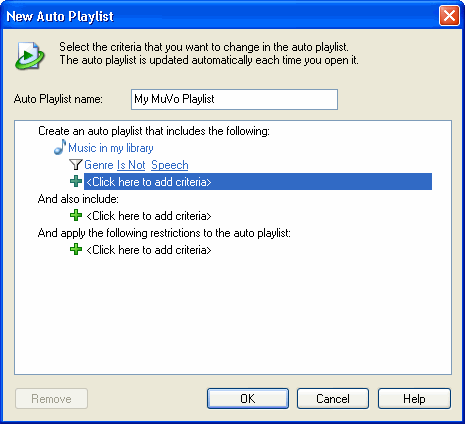iPod Shuffle Random Noise
Reader Mike Burda recently tipped me off to a potential headache if you happen to own an iPod Shuffle, one of the regular hard drive based iPod players and an iTrip. If you're an iTrip owner, you know that the iTrip stores a series of tones on an iPod that are played out to the iTrip in order to switch to a particular radio frequency. While this is a clever method for keeping the internal components of the iTrip to a minimum, it ultimately adds those tone to the music library on a PC or Mac. Shuffle users rave about the randomization features of iTunes loading up their Shuffle with an arbitrary list of tracks from the iTunes library. If you have a an iTrip, there's also a good chance that the tones used to set the iTrip broadcast frequency may show up on the Shuffle. If you've ever listened to these tones, you know they aren't pleasant; especially when heard through ear buds connected to your head. While one solution to this might be to ditch the iTrip for a better tuner, the most affordable solution is to adjust your playlist randomization to prevent stray tones from piercing your eardrum.
Another annoyance noted in this Shuffle randomization is the possible inclusion of large files, like audio books, that may consume all available space on the Shuffle. Technically, the inclusion of an audio book isn't any more or less random, although if you want a random playlist of music, music isn't what you get in this scenario. Fortunately, iTunes Smart Playlists make it easy to route around these issues with minimal effort. Instead of randomizing the entire iTunes library when syncing your Shuffle, narrow the selection by creating a playist that excludes the content you don't want. For instance, the iTrip tones are assigned a specific genre and most audio books are assigned the Audiobook genre (at least when downloaded from iTunes). By excluding these genres from the smart playlist and then randomizing your Shuffle selections based on the new Smart Playlist, you'll never be sonically assaulted by aberrant tones again.
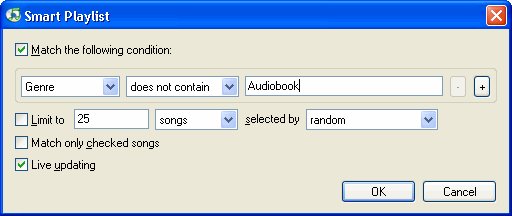
The iTrip problem is unique to iPod owners because none of the FM transmitters for other devices use a tone based system. Random playlists adding unwanted content to a small portable device is common across all flash-based portable players. If you use a Creative MuVo, a Rio Chiba or one of the smaller Samsung Yepp devices, for instance, you still run the risk of large files filling a small player. Windows Media Player has a setting to re-transcode files to make them fit on a smaller device, but I'm not fond of the idea of degrading audio quality just to fit more files on the player. Instead, use the Auto Playlist feature of Windows Media player to exclude the appropriate file types from your playlist. In the example below, I set the criteria to Genre is not Speech.