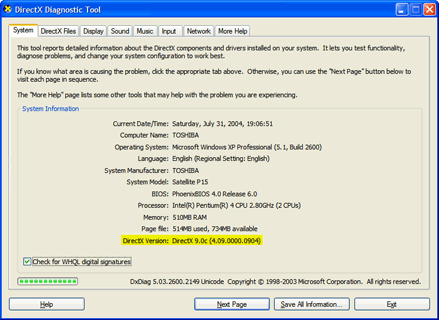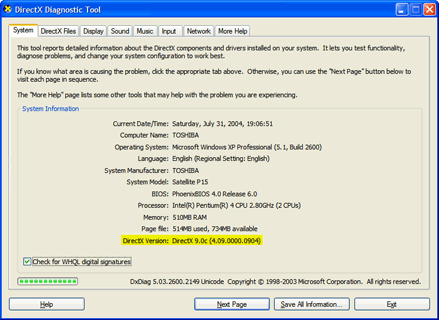Which Version of DirectX Do I Have?
Kevin asks: How can I tell which version of DirectX is installed on my system?
To find out which version of DirectX is installed on your system, click Start/Run (WinKey+R) and type 'dxdiag' without the quotes. The version will appear on the first screen at the bottom of the system info list similar to the picture below.