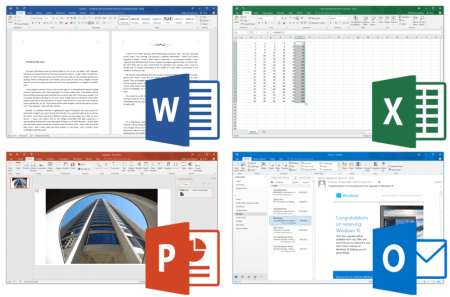Si writes, My friend and I want to record some podcasts to make available for people to download for nothing. The only problem is, I live in Devon, and he lives on the Isle of Man. If you don’t know the geography – that’s quite a way away! We both have half decent PC’s etc, so I just wanted your advice on how we might record a podcast live with each other as if in the same room?
There’s currently no perfect solution for recording a conversation remotely. If you have the budget, installing a digital phone line on both ends will make the conversation sound amazing. Since it doesn’t sound like your podcast endeavor is currently backed by a wealthy sponsor, you probably need to consider one of two more affordable options. You either need to have the conversation in real time over a traditional phone line or voice over IP solution, recording each part of the conversation separately (called a double-ender for reasons I’ll explain below) and then piece the resulting audio files together or you compromise audio quality somewhat and go for the simplicity of using a VoIP solution for both talking and recording.
Recording both ends of the call independently is going to provide the best sounding result, assuming both your and your friend are technically astute enough to configure audio recording gear. This is called a double-ender, because recording takes place at both ends of the conversation rather than as one central recording. In this kind of arrangement, you setup a microphone at each end, with headphones to hear the other side of the call if you’re using a software phone or just use the handset on your telephone to hear your friend’s side of the conversation. Since timing the start of the recording is less than scientific, it’s a good idea to agree on a keyword or phrase to designate the beginning of the discussion for later editing. Each of you hits record on your end. When the conversation is complete, save the files from each side of the call and send the missing side of the conversation to the person doing the editing. It’s fairly easy to match up the conversation in software as long as neither person did too much interrupting throughout the call.
A second and generally easier way to record a conversation over long distances is to use a software VoIP solution. Skype gets all the attention in this space because it was the first app to come along and make it easy, but there are solutions that make it even easier.

Call Recording by NoNotes is one of the easiest to use solutions. You install it on your iOS device, tap the Record a Call button and choose a person to call. You can also start recording an active call after the call already started. The software records a call for either $8/month for unlimited time or you can record one free 20 minute call each month. When the recording is ready for you to download, you get an email. For an additional fee, you can have your call transcribed.

Another option for both iOS and Android is TapeACall. Like Call Recording by NoNotes, the recording features aren’t free, but it can handle both incoming and outgoing calls. You basically configure a conference call between the party you want to talk to, the TapeACall server and your phone. You get an audio file that you can use for your podcast when you are done. The risk with any service like this is that the audio quality is dependent on the quality of the connection between you and the other person you are talking to. If audio quality is important and you are working with someone willing to do the extra work, the double-ender is definitely the way to go.