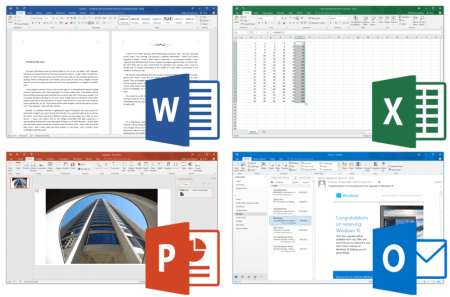“How can I remove duplicate calendar entries from Outlook?”
For some reason Microsoft never included a true duplicate removal tool for Outlook, so you have to use an alternate strategy, which involves either a whole bunch of clicking and deleting or an export process to clean up duplicates with additional software. Unless you have hundreds of duplicate items, it’s generally easier to go the first route, which is simply to delete calendar events in a slightly manual way. You can get some additional help from the Find tool in Outlook.
Switch to the calendar view in Outlook, then from the Tools menu choose Find > Advanced Find (Outlook 2003) or Instant Search > Advanced Find (Outlook 2007). Make sure the Look for field is set to Appointments and Meetings then click Find Now without changing any other setting.

When the results come up, click the Subject tab to sort by subject. Then hold down the CTRL key as you click all but one of each event with a matching subject. When you get all the duplicates selected, click the delete key to remove the duplicates.

For a more extreme version of this, you can select all and delete every event in your calendar. Warning: This approach gets rid of everything in your calendar and you won’t be able to get it back.