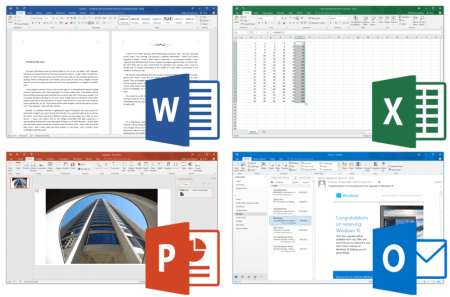HP sent me a pre-production EliteBook Folio 1020 to test drive back in November 2014. Despite it being not quite finished, I was impressed with the overall performance and was recommending the 1020 to anyone who would listen. In April 2015 HP sent me a final build of the EliteBook Folio 1020. Weighing in at 2.68 pounds (1.2kg) this 13-inch package packs a business-class punch that can handle almost any workload you can think to throw at it. My biggest takeaway is that this is a great product that I recommend for anyone who wants a business class 13-inch notebook. Let me elaborate a little more about why I think this is my favorite new laptop.

2560×1440 Touch Screen
Many millions of marketing dollars have gone into convincing us that 1920×1080 is the optimal display resolution for most monitors. If all you ever intend to do with your computer is watch Netflix, I might agree. For productivity, more screen real estate is a highly desirable commodity. While the EliteBook Folio 1020 is available with a 1920×1080 screen, it really demonstrates its full potential with the 2560×1440 touch screen display on the unit I’m reviewing. You can see more rows in an Excel spreadsheet. Side-by-side document comparison is significantly easier thanks to all those additional horizontal pixels. For creative work, Photoshop and video editing tools also benefit from the total resolution.
HP Premium Keyboard
Keyboard feel is one of the most important factors I consider when making a laptop purchase decision. If typing feels good, I’m more productive. The 1020 keyboard is my favorite laptop keyboard to date. Apple tends to set the standard with their laptop keyboards, which are arguably among the best. I use a MacBook Pro daily and I find the EliteBook Folio 1020 keyboard to be noticeably better. The key travel feels natural allowing me to maintain typing speeds that are more like what I expect from a desktop keyboard. Keys are also backlit, which is vital for working in environments like darkened conference rooms and airplanes or even simply sitting at home on the couch watching television.
ForcePad Trackpad
The Synaptics ForcePad technology used to power the trackpad is pressure sensitive instead of relying on physical clicking for trackpad interactions. Earlier implementations of the ForcePad in HP products like the EliteBook Folio 1040 were frustrating to me, but the company got things right with the EliteBook Folio 1020. Gestures are easily recognized and intuitive, much like using them on a smartphone. One of the function buttons allows you to completely disable the ForcePad, though I’m not entirely sure why this would be desirable.
Webcam and Microphone
Laptops aren’t known for webcam and microphone performance. The cameras typically underperform in low light and the microphones are inherently noisy. The HP EliteBook Folio 1020 outperforms both stereotypes. While the webcam definitely generates visual artifacts in darker rooms, it holds up well in all the places you might expect to engage in a video conference. The microphone shines at background noise rejection, making it easier to do video calls in places where your control over room noise is less than ideal.
Battery Performance
I have two main criteria for measuring battery performance which have nothing to do with a specific number of hours. My first criteria is will the battery survive a cross-country trip from SFO to JFK while being used for a combination of video playback, writing, photo editing, and web browsing. My second measure is finding out whether the battery will survive as I carry the laptop around on a typical day, opening it periodically to work on any of the things that may come up throughout the day. The EliteBook Folio 1020 passes both of these tests with flying colors while using the HP Optimized setting.
Memory, CPU and Storage
The 1020 ships with 8GB of RAM and a 5th generation Intel Core M processor. Because I edit video frequently, I’d really like to have 16GB of RAM, but for any other activity, I don’t feel constrained by RAM. On some machines I’ve used recently, encoding video and trying to do other tasks at the same time causes those other tasks to suffer. With the Folio 1020, I seem to be able to do background tasks while also encoding video without noticing a dramatic slowdown in those other tasks. While this is a subjective measure of performance and not a benchmark, I think it speaks to the new generation of processors and how well they perform doing something I consider fundamental to my computing world. The units available at HP.com are configurable with internal SSD drives up to 256GB.
Other Parts
In my original assessment of the HP EliteBook Folio 1020 I indicated that I’d love to have more USB ports. With regular use, I haven’t found this to be an issue. The two USB 3.0 ports seem to be sufficient. The HDMI port makes connecting to projectors and TV screens convenient. The SD card slot is a great way to add additional storage if you need it. A headset jack provides the option for both external microphone and headphones, while fingerprint reader can eliminate the need for typing in your password. And if you need more ports, there are docking stations available. There’s a NFC reader built-in, although I didn’t find a reason to test it.
The Bottom Line on the HP EliteBook Folio 1020
The HP EliteBook line has always been known as the notebook that lasts for the full three years of the corporate purchase cycle. As a product family, it’s one of the most robust on the market. The Folio 1020 is no exception in that regard. It’s possible to find a 13-inch laptop that costs less, but you will be compromising on the overall package if you opt for something other than the EliteBook Folio 1020. There was a time when I couldn’t imagine living without a 15-inch screen, but the combination of 13-inch form factor and 2560×1440 touch screen in an overall design that is both lightweight and durable make an almost perfect combination for anyone who travels frequently or goes to meeting-to-meeting throughout their day.