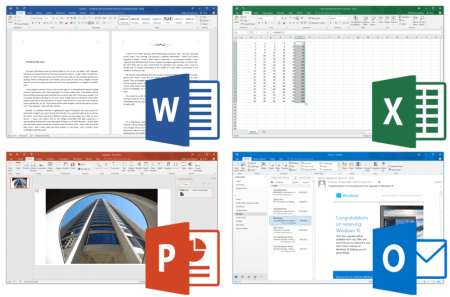“I share my computer with other people in my family and I don’t want them to see my browsing history. I use Google Chrome, which doesn’t have the same icons as Firefox. How can I delete all my history on Google Chrome?”
Google did a great job giving you control over how much history you want to delete in Google Chrome, but you have to know where to look for it first. You might notice a couple of buttons off to the right of the address bar in Chrome. One of those buttons looks like a wrench and contains most of the options for Chrome. Click that button and choose Options from the menu to get started clearing your history.
One the Under the Hood tab, click the Clear browsing data button and you will see a bunch of checkboxes offering you the ability to Obliterate the following items. Make sure all boxes are checked and choose Everything from the drop down list if you truly want to get rid of all browsing history. If there are things you want to keep, simply uncheck those boxes before proceeding to clear your browsing data.