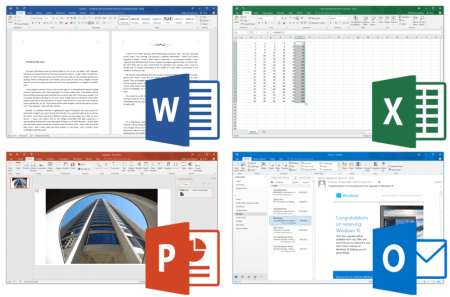Buried in the Gmail settings menu is one of my favorite features of the Web client. It’s actually one of the key things that convinced me I didn’t need to use Outlook anymore when I finally switched away several years ago. What is this fabulous feature? Gmail includes a bunch of great keyboard shortcuts! You just have to enable them before they work.
If you are familiar with shortcuts in other email programs like Apple Mail or Outlook, you will also have a small learning curve. The Gmail keyboard shortcuts are different than those found in any other email client.
The 5 Gmail Shortcuts I use most frequently are:
c – creates a new email message. Use Shift+c to open the new message in its own window.
/ – puts the cursor in the search box. Email search is probably something I do more than any other email function.
u – takes back to your inbox view from any message.
j – moves down the message list taking you to the next older message than the one you are currently on.
x – checks the box next to a message. Used in combination with
j you can quickly move through a list of messages and check them for archiving, labeling or any other action.
To turn on Gmail keyboard shortcuts, open Gmail Settings by clicking the gear next to your profile picture. Click See All Settings to see the full list. Near the bottom of the General tab, switch Keyboard shortcuts to on and then locate the Save button at the bottom of the page to save your changes.

It’s amazing how much faster things go inside Gmail when you’re no longer clicking with your mouse. Google offers a full list of keyboard shortcuts, which is also linked on the Gmail General Settings page.
The great thing is, if you turn Gmail shortcuts on once, they work from any computer. If I have a complaint about this feature, it’s that I can’t define my own shortcuts.