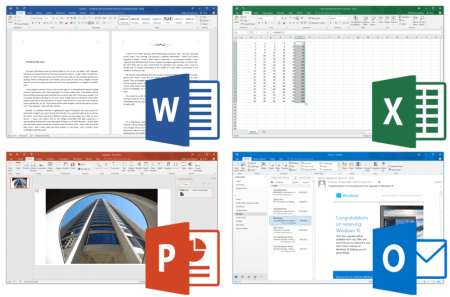HP TouchPad is the first tablet I’d consider a true competitor to the iPad. I love my Android phone, but there are simply too many quirks with Android to make it a stable tablet OS at this point. WebOS, the operating system powering TouchPad, has many features that make it perfect for tablet computing. At HP Discover, I had the chance to get a demo of TouchPad, which begins shipping on July 1.
Many things about TouchPad will look similar to other tablet experiences. Applications all have their own icon. You have an app marketplace to download new apps. TouchPad provides access to productivity tools like email, document authoring, calendar, and other business basics. TouchPad also has entertainment options like viewing video (including Flash) and games. At the same time, HP has taken steps to create a device that is truly different than the competition.
The on screen keyboard for TouchPad is resizable, so you can easily see more or less of the screen depending on your curent operation. Email applications (and any applications) provide a more visual way to switch between tasks. One of my complaints with the iPad is that even when it keeps your current task open in the background, you are effectively quitting that task to do something else, rather than temporarily shifting your attention. For instance, if you are composing an email, need to get some information from another email, you need to first save and close the email you are writing, go find that second email, then come back to the draft. With TouchPad, you get a mutli-window interface more like a desktop experience.
Handing off applications between devices is another great feature of WebOS devices. If you have a TouchPad and a WebOS phone, you can pass calls and SMS between them, as well as being able to send an application between devices. This second component is a great feature because you can view a web page on your phone, decide you want a bigger screen, and automatically open the browser window on TouchPad. Same goes for documents or map info.
If you looked up directions on your TouchPad, those directions can be handed off to your phone for navigation in the car. I’d like to see HP think outside the box on this and offer this feature for non-WebOS devices too, because that’s what’s going to lure in people who already have another device. HP definitely needs to figure out how to include this in desktop and laptop offerings.
HP printing is fully supported in the TouchPad. If you have an HP printer, you will automatically be able to detect and print to it from your TouchPad without any convoluted configuration. I routinely recommend HP Wi-Fi printers, so this seems like a no-brainer to me.
On the hardware side of things, TouchPad integrates many of the right features. A front-facing camera for video conferencing is included, which is far more useful than a rear facing camera in the context of a tablet. Charging is wireless by way of an included base station. The processor is a dual-CPU Snapdragon, which means applications should run quickly. The screen is a 9.7-inch 1024×768 display, with what I consider to be a less smudgy glass than what I have on my iPad. 802.11n Wi-Fi is included in both 16GB and 32GB models of TouchPad. A microUSB connector is included, so you won’t need any special connector.
The short term challenge for HP will be getting developers excited about yet another platform. Android and iOS already have a large enough install base to make developers drool over the revenue potential. WebOS is a much smaller market. HP may need to incentivise developers to get the necessary killer apps for WebOS and TouchPad.
You will notice the common theme with TouchPad and all WebOS devices is HP integration. This is something Apple has done really well with the iTunes, iPad, and iPhone universe. HP happens to have a much broader offering of products, with everything from desktops, to servers, to printers, to gadgets, so they have a huge opprotunity to set the TouchPad and WebOS apart in terms of interoperability. Of course, the ball is in HP’s court with regard to how they proceed.