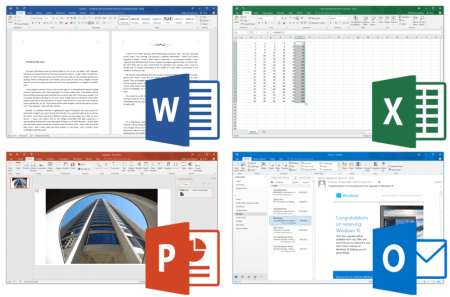There are many options for having a set top box streaming media solution. While the market is still emerging and we will likely see a number of additional options emerge, the biggest fight seems to be Apple TV vs. Roku XDS. Roku has been streaming media to the HDTV screens far longer than Apple, but Apple has a way of taking any market and owning it. When it comes down to comparing Apple TV vs. Roku XDS, for me it really boils down to the content and the user experience.
Price
Both the Roku XDS and Apple TV are $99. That’s a sweet price point. You can get a Roku for only $59 if you are willing to give up some features, but the additional $40 for the Roku XDS or Apple TV is definitely worth it.
Video Specifications
As of this writing, Roku is the clear winner. Roku supports both 720p and 1080p video. Apple TV is currently limited to 720p. For their part, scaling of 720p Apple TV videos on a 1080p screen looks nice, but having that native resolution on a 1080p HDTV is definitely better.

Content Library
Apple TV is centered around playing iTunes media. You can rent movies and TV shows from iTunes with your Apple TV. You can purchase movies and TV shows with your Apple TV. If the media is available in iTunes, it will work in your Apple TV. Netflix also works great on Apple TV.
Roku supports about 77 video channels, including Netflix and Amazon Video on Demand, along with Hulu. Roku includes sports offerings like NBA GameTime, Major League Baseball, and UFC.
Instant Replay is a feature of Roku vs. Apple TV’s nothing in comparison. I’m not sure I’d use it much, but having an instant replay for things like sports seems like a must have to me.
The Netflix interface on Roku works better than the Apple TV interface. It also works better than the Xbox 360 Netflix interface, which is where I do the majority of my Netflix viewing.
Photo support
Viewing photos is one of the main reasons I like set top box streaming solutions like Apple TV and Roku. Apple TV can browse your mobile.me galleries and Flickr photos, along with the photos associated with your iPhone or iPod. Roku supports Flickr photos, Facebook photos and takes things a step further letting you connect a USB drive and browse any photos on the drive.
Wireless Streaming
Both Apple TV and Roku XDS support WiFi or wired Ethernet connections. Roku XDS offers dual-band wireless, which is important, because using that second band, if your WiFi router supports it, results in a much smoother video stream with less of that waiting to buffer. Apple TV performs much better when connected via a wired connection in my testing.
Netflix videos look great on both devices as long as you don’t have any network hiccups.
Connections
Roku and Apple TV both have an HDMI connection, which is really all you need. Both devices have optical audio output. Roku includes the nice-to-have component video, but that shouldn’t sway you in their direction unless you have an older TV. The USB support on the Roku XDS is the thing that really sets Roku apart in the connections category.
Airplay is the one thing Apple TV has that seems interesting. The feature is meant to make your viewing seamless, so you could start watching a video on your iPad or iPhone, then move to watching it with Apple TV by picking up where you left off. There aren’t too many times where I’d want this, but it’s just plain cool.
Size
Apple makes a big deal about the size of the Apple TV. It’s definitely smaller than the Roku. Both devices are small enough they won’t cramp your entertainment center, so I don’t really think the size matters.
Bottom Line
If iTunes is currently your digital media hub, as in you purchase all your movies and TV rentals from iTunes, then Apple TV makes a ton of sense.
If you operate in an ala carte fashion, getting some of your media here and some there, Roku makes more sense. Sports fans are definitely going to get more from Roku, since there are currently no sports packages for Apple TV. The depth of choice with Roku makes it more like a cable replacement than merely a video on demand service.
If you can afford it, get both, otherwise my recommendation is Roku.