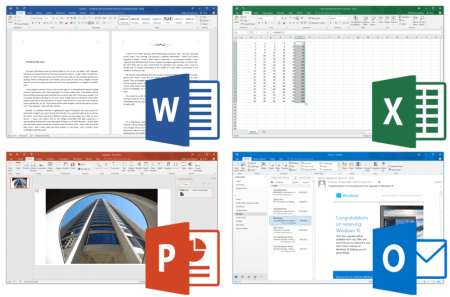“Is there a way I can turn off Facebook Chat when I’m signed into my Facebook account? I find it distracting to constantly have friends message me, but I like to remain signed in.”
Facebook chat can be a great way to to connect with Facebook friends, but like other instant messenger programs, Facebook chat can get distracting. Because I stay signed in to Facebook most of the time, for access to things like comments on other sites and to share updates on my Facebook Fan Page, I routinely get people messaging me via Facebook Chat. Fortunately, you can disable Facebook Chat in two simple steps.
 When you are signed into your Facebook account, you should notice a little silhouette of a person with a green dot down in the bottom right of your browser window, similar to the one pictured at the left. This is the Facebook chat application, which automatically signs you in whenever you sign in to Facebook. Click on the chat application. At the top of your friends list you should see two toggles for Limited Profile and Other Friends. Click the Limited Profile to go offline and disable chat with anyone who has limited access to your profile. Click the Other Friends option to turn off Facebook Chat for all your other Facebook friends.
When you are signed into your Facebook account, you should notice a little silhouette of a person with a green dot down in the bottom right of your browser window, similar to the one pictured at the left. This is the Facebook chat application, which automatically signs you in whenever you sign in to Facebook. Click on the chat application. At the top of your friends list you should see two toggles for Limited Profile and Other Friends. Click the Limited Profile to go offline and disable chat with anyone who has limited access to your profile. Click the Other Friends option to turn off Facebook Chat for all your other Facebook friends.
You can also edit which Facebook friends get access to chat with you from this window by choosing from your friends list.
 Facebook remembers your chat setting the next time you sign in, so if you ever want to turn chat back on, simply reverse the process and click on the chat icon. You then Go Online with either or both groups of Facebook friends.
Facebook remembers your chat setting the next time you sign in, so if you ever want to turn chat back on, simply reverse the process and click on the chat icon. You then Go Online with either or both groups of Facebook friends.