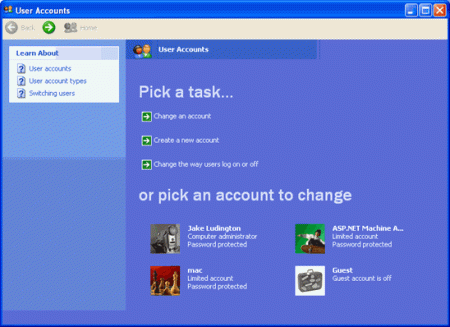The other day, I got tired of looking at the space shuttle picture next to my username on the Windows XP login screen. It’s been in mid-launch since this computer first booted back in August. The rest of the default icons didn’t strike my fancy, so I decided the time for creating a custom picture had arrived.
The first step in creating a custom picture is to find the picture you want to use. Once you locate a picture, open it in your favorite photo editor. Most pictures will require resizing because the final image needs to be bitmap 48 pixels by 48 pixels.

For resizing, something like the free utility IrfanView works nicely because it performs the resize easily and displays the height and width of the selected area as you drag the cursor. Make adjustments to your selection until you have a square area selected, then crop the image.

Resize the new square image to 48×48 and save the image as a .bmp file.
To use the image in your user profile you need to move it to the
C:\All Users\Application Data\Microsoft\User Account Pictures\Default Pictures folder.
If you haven’t done so previously, you will need to unhide this folder.

Open Tools > Folder Options on the Windows Explorer menu.

Click on the View tab and scroll down until you see Hidden Files and Folders options. Select the button next to Show hidden files and folders, then click Apply and then click OK. Now browse to the Default Pictures folder in Explorer and drag your new icon into the folder.
C:\All Users\Application Data\Microsoft\User Account Pictures\Default Pictures
To change the picture for your user, go to Start > Control Panel > User Accounts

Click on your user.

Click on Change my picture.

Select the new picture from available pictures and click the Change Picture button.
Each time you log in or change users, the new icon will be next to your username.