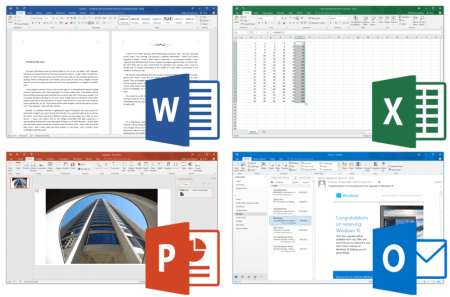“My computer only has a VGA connection for video, is there anything I can use to go from VGA to HDMI for my HDTV?”
Purchasing a video card with HDMI or DVI-out, rather than using your current VGA card is a better suggestion if your computer is a desktop system you can upgrade. If you have a laptop that only includes VGA output, a VGA to HDMI adapter is really your only viable option. The reason I recommend a new video card is partly because the new card will also have additional video RAM, as well as being able to support native HD resolutions. If you really need a VGA to HDMI adapter, such components do exist. My favorite source for HDMI cables and other cabling needs, Monoprice, is a good place to get what you are looking for.
Monoprice sells a VGA+RCA to HDMI solution that allows you to take both the video from your VGA connection and your sound card output, passing them through a converter box and outputting HDMI on the other side for about $40. I haven’t personally used this device, but similar devices have been known to end up with audio and video slightly out of sync, so it should work well for displaying your computer screen, but might not be ideal for playing video from your PC.

If you don’t need an adapter that connects both audio and video to the HDMI port on your TV, another great alternative is the AmazonBasics VGA to HDMI adapter from Amazon.com.
Discover more from Jake Ludington
Subscribe to get the latest posts sent to your email.