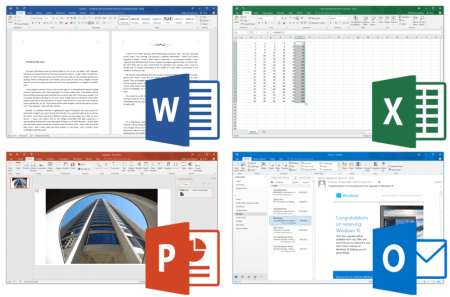Lanice writes, “How can I put an mp3 file on my web page…on MySpace?”
There are two ways to put music on your MySpace profile page. The MySpace way, which limits you to finding a band that shares its music on MySpace. Using the MySpace method is as simple as browsing around MySpace for a band you like and adding their music to your page. A better way, with an option to add tons of tracks, is to find a killer music player like TuneFeed and add it to your profile page.
If you want to add a song using the MySpace method, sign in to MySpace, click Edit Profile, then click the Song & Video on Profile link and find a band in MySpace music. It’s pretty straight forward from there. I prefer adding any song from my own music collection, rather than limiting my options to MySpace bands. To do this, sign up for a free account from TuneFeed and start uploading music.
TuneFeed supports uploading any MP3 file to their system and posting either a single file or a playlist of files on any Web page (including MySpace). The process of adding songs to TuneFeed is incredibly simple. Go to TuneFeed.com, pick a song or songs on your hard drive, and click the Upload button once you’ve selected all the songs you want to choose. TuneFeed will prompt you to create a free account and upload your files. After uploading the files, you can organize them to play in a specific order or break them out into several playlists.
From the list of available TuneFeeds, in your account click on Link Code in the one you want to post on MySpace.
Copy the code specifically designed for MySpace (the second code section on the window:

Keep the browser window open for TuneFeed and open a new browser window to sign into MySpace. After signing in to MySpace, click on Edit Profile.
In the About me section, paste the following code:
<table align="right"><tr><td><p></p></td></tr></table>It will look something like this when editing your About me section:

In between the <p> and </p> paste the code from TuneFeed like this:

Click Preview section to make sure the player works and then Save All Changes.
Now anytime you upload a new song to your TuneFeed playlist, it will automatically appear on your iTunes profile page. You can see TuneFeed in action on my MySpace profile. TuneFeed is completely free for up to 100MB of uploads every month and 10GB of file transfer monthly, which is more than enough for most MySpace pages.