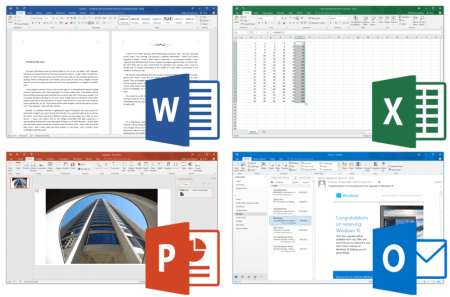.cue files are used to specify how tracks on a CD are laid out when you go to burn a disc. If you create a track order using an app like Nero or Roxio Creator prior to burning an audio CD, you effectively created a cue file, whether you know it or not. These files can also come in handy if you want to split tracks when making a copy of an old vinyl LP or cassette with an app like Audacity. If you record the entire side of an album, a .cue file can be used to split the side into individual tracks automatically. You identify the location of a track break, write it into a text file and save the file for use in burning CD or splitting the track with an application like CUE Splitter.
To make a cue file for an audio recording, you can simply open a text editor like notepad and type in the details.
Here’s an example for the Miles Davis album Kind of Blue. Start with the album name, performer and file name.
TITLE "Kind of Blue"
PERFORMER "Miles Davis"
FILE "kindofblue_aside_milesdavis.mp3" MP3Then add each track in the file, the title of the track, the performer and the starting minutes and seconds in the file.
TRACK 01 AUDIO
TITLE "So What"
PERFORMER "Miles Davis"
INDEX 01 00:00:00
TRACK 02 AUDIO
TITLE "Freddie Freeloader"
PERFORMER "Miles Davis"
INDEX 01 09:23:00
TRACK 03 AUDIO
TITLE "Blue in Green"
PERFORMER "Miles Davis"
INDEX 01 19:10:00The whole thing looks like this:
TITLE "Kind of Blue"
PERFORMER "Miles Davis"
FILE "kindofblue_aside_milesdavis.mp3" MP3
TRACK 01 AUDIO
TITLE "So What"
PERFORMER "Miles Davis"
INDEX 01 00:00:00
TRACK 02 AUDIO
TITLE "Freddie Freeloader"
PERFORMER "Miles Davis"
INDEX 01 09:23:00
TRACK 03 AUDIO
TITLE "Blue in Green"
PERFORMER "Miles Davis"
INDEX 01 19:10:00Save the file in the same folder as the audio file as filename.cue (make sure you don’t end up with a .txt extension on the end) and then you can split the file into tracks using CUE Splitter or burn a CD with a track list without saving out individual audio files.