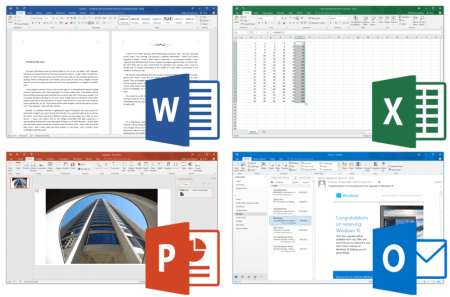Dennis writes, I have noticed a lot of lossless audio format items being posted in the binaries.mp3 groups on usenet. What exactly is lossless and what do you need to play or create these files?
Lossless audio files are compressed audio files that are smaller in size than uncompressed WAV audio without any loss in quality from the original file. Compression formats like MP3 actually remove detail from the original audio in order to reduce file size. Lossless audio stores audio details in a more efficient way, reducing the space required to store the audio information contained in the file, without changing the quality of the audio. Lossless audio formats can be thought of as similar to the way zip files reduce the space required to store a document, without actually altering a document.
Playing back lossless audio files and creating lossless audio files varies depending on which specific lossless format you are referring to. There are a number of lossless standards, including a lossless version of WMA from Microsoft Windows Media and a lossless AAC format used by Apple. These two formats require Windows Media Player and iTunes respectively. The two most commonly used lossless formats are FLAC and APE. Each of these two formats are playable in a number of different players and have tools specifically designed for creation.
Playing FLAC
My favorite solution for playing back FLAC files is VLC Media Player from VideoLAN. VLC is available for Windows, Mac OS X and most flavors of Linux. VLC supports more video formats than any other player, including the more obscure OGM format. It also plays back FLAC and most audio formats, making VLC the utility knife of media players.

Another standalone alternative is jetAudio which plays both FLAC and APE (as mentioned below). WinAMP plugin playback is available for FLAC files and there’s also the alternative of converting FLAC files back to an uncompressed WAV for playback in any player.
The demise of Rio as a portable media player manufacturer killed device support for FLAC, which means playing the files on the go requires converting to another format.
Playing APE
Playing back Monkey’s Audio APE files can be as simple as downloading a plugin for Winamp or getting the free jetAudio. I typcially use APE as a transportation and archival format rather than a format I use for playback. It does a great job of shrinking file sizes over uncompressed WAV and quickly compresses and decompresses files for conversion to more portable formations.
As far as I know, no portable media players support APE.
Creating FLAC Files
There are a number of tools capable of creating FLAC files, with most based at least in part on the official project. I typically use FLAC Frontend when I create FLAC format files, which is a graphical interface for the comand line FLAC toolset.

Another alternative for creating FLAC files is the all-in-one media converter MediaCoder.
Creating APE Files
The main tool for creating Monkey’s Audio APE format files is the offical Monkey’s Audio tool. The interface is reasonable simple to understand and includes varying levels of compression to maximize storage of your files. More compression increases the processing time to both shrink the files as well as time when you’re ready to expand them later.