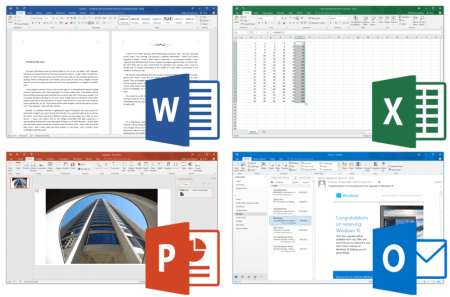“How can I record the audio from a conference call?”
I touched on this briefly in a previous posting where I covered the various options for recording a phone call. Recording a conference call is very similar; you just have more people on the opposite end of the source. One option that’s completely ruled out when recording a conference call is using the double-ender method of call recording. With only two people on a call you can fairly easily have both parties record their side of the conversation and combine both parts for one high quality recording, assuming both parties are adept at recording audio or have proper assistance.
Adding three, four or fifty people on a conference call makes the editing process a nightmare. I’ve personally attended conference calls where 8-10 people are all sitting around a speaker phone with a similar group of people sitting on the opposite end of the call. On the other hand, I’ve also participated in conference calls with only one person talking and many people listening, which means there’s really only one voice to record. Determining who you are recording and where they are located in relation to the recording device is one of the first steps in any audio recording project. The first part of the conference call recording process is to figure out who you want to record – a lecturing individual or multiple parties.
If you decide to record only one individual there are two easy ways to record the call. The first way to record the call is to place a microphone in front of the individual and have them speak into the microphone while also talking to the people on the other end of the call. This isn’t unlike the press conferences you see on TV where there’s a stack of microphones on the podium so that each news outlet gets a quality recording of the speaker’s presentation. You place the microphone and the conference bridge close together so both get good audio pick up and since no one on the other end of the call is speaking, you don’t get any bleed from people on the other end talking back.
If you’ve got several people in a room talking to a group of listeners on the other end, mic each individual in the room separately and have someone monitor the levels to make sure each person’s volume remains consistent with the rest of the room. The other option is to run the phone through a recording device of some kind. Radio Shack sells a cheap one that passes the audio signal directly through to the phone with the idea of capturing both sides of the call. This generally results in the side doing the recording coming through loud and clear with the other end much quieter. As long as the side doing the recording is the side doing the talking, the volume comes out great.
Recording a two-party call or multiparty conference call presents more complexity. Recording the call with the Radio Shack device mentioned above captures the person recording the call loud and clear with everyone else on the call coming through quietly. This is an affordable solution consisting of a $25 part connected to a PC, but it isn’t a perfect solution because there will be time invested bringing the level of individual callers up to a point where everyone is clearly heard. For a one-off recording situation, this may be the best route to go, because the financial investment is minimal. If you plan on recording conference calls frequently, investing in a digital hybrid is a must. At the low-end, these things cost around $450 and provide independent control over the person recording the call and ‘everyone else’ on two separate channels. In my $25 Radio Shack scenario the ‘everyone else’ part of the call is substantially quieter than the recorder of the call. Using the digital hybrid you can reduce the volume of the person recording and increase the ‘everyone else’ volume to the point of achieving something approximating parity. There’s a cheaper analog version of the hybrid that saves you around $200, but you’re more likely to get line noise and that annoying hearing yourself echo that often comes along with a bad cell phone connection. The digital gear attempts to correct these problems and generally succeeds. The big decision here is determining how much time you want to spend fixing the recording after the call is over. Use the cheap solution and you’re looking at a minimum of an hour per hour of recorded material in fixing the audio. The more expensive solution gets you closer to publication without much additional work.
In all of the methods described here, the connection process is very simple. The phone line coming from the wall connects to the recording control device (either the Radio Shack adapter or digital hybrid). The recording control device connects to the phone. A third connector passes to the line in on your computer to handle audio recording.
One method I haven’t tried, which offers an interesting possibility is using the Web-scheduled Premium 800 version of Free Conference. This is the non-free version of their service, which charges $0.10 per minute per participant, with up to 150 callers capable of connecting simultaneously for a maximum of 5 hours. Using this version of the service gives you a toll-free number to dial in on and the call is recorded and sent to the organizer as a MP3. While this might get you decent results, doing regular recordings starts to get expensive at $6 per hour per person, unless you’ve got some method for offsetting costs in place.